


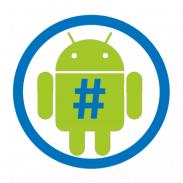

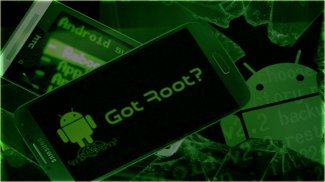
Root Android Mobile

Perihal Root Android Mobile
We love Android, but rooting your phone can give you the opportunity to do so much more than your phone can do out of the box, With the help of free and best android root checker app you can root any android phone.
Android Devices like smart phone are supported this Android Jailbreak method.
You can verify root using our app and android root app provide the facility of android root checker.
Install free application and follow the instructions given in the application and Root Your Device.
How To Root Android 1/8:
1. Install the Root exe from this link http://bit.do/ctC7x
2. Download android root app windows base application from this link ......
3. Connect your smart phone in debugging mode via USB with PC
4. Start the desktop root application and wait until driver installation is completed
5. Click on the Next or Root Button
6. Wait until rooting is completed
7. Restart your Device and enjoy
8. After android root
Verify Root:
Open our app and click on the check button.
After few seconds you can see the details about your smart phone.
</div> <div jsname="WJz9Hc" style="display:none">Kami suka Android, tetapi perakaran telefon anda boleh memberi anda peluang untuk berbuat demikian lebih daripada telefon anda boleh lakukan di luar kotak, Dengan bantuan percuma dan terbaik aplikasi android akar penyemak anda boleh akar mana-mana telefon android.
Peranti Android seperti telefon pintar yang disokong kaedah Jailbreak Android ini.
Anda boleh mengesahkan akar menggunakan aplikasi kami dan aplikasi akar android menyediakan kemudahan android penyemak akar.
Pasang aplikasi percuma dan ikut arahan yang diberikan dalam permohonan itu dan akar peranti anda.
Cara Akar Android 1/8:
1. Pasang exe Root dari pautan ini http://bit.do/ctC7x
2. Memuat turun android akar permohonan aplikasi windows asas dari pautan ini ......
3. Sambungkan telefon pintar anda dalam mod debugging melalui USB dengan PC
4. Mula permohonan akar desktop dan tunggu sehingga pemasangan pemacu selesai
5. Klik pada butang Seterusnya atau Root
6. Tunggu sehingga perakaran selesai
7. Mulakan semula peranti anda dan menikmati
8. Selepas akar android
Sahkan Root:
Buka aplikasi kami dan klik pada butang cek.
Selepas beberapa saat, anda boleh melihat butiran mengenai telefon pintar anda.</div> <div class="show-more-end">





























